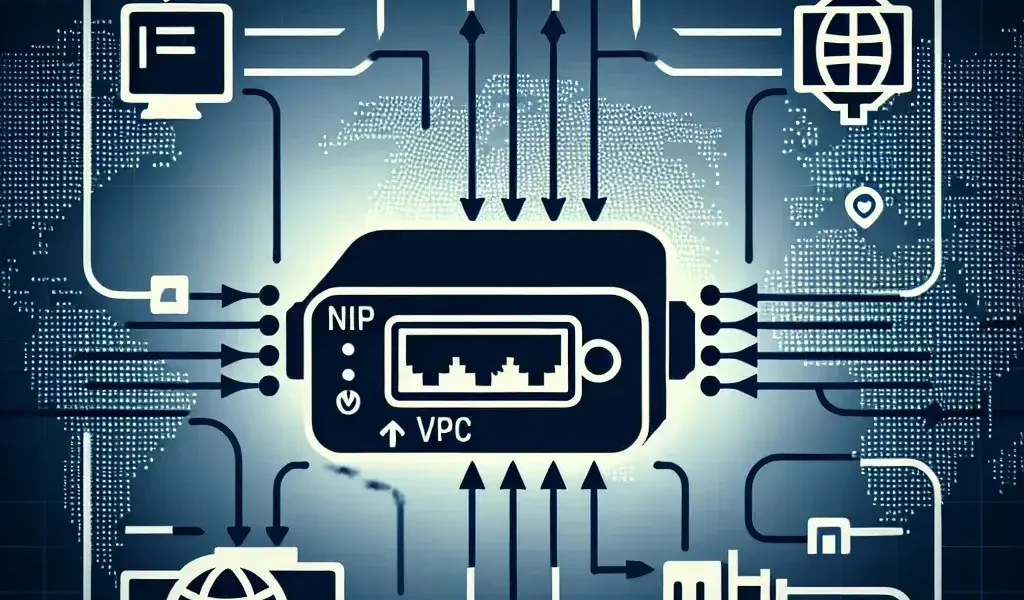Can a network adapter be used with different VPNs?
The growth of online privacy concerns has driven an increasing number of individuals and organizations to use Virtual Private Networks (VPNs) for secure and anonymous browsing. A common question that emerges in this landscape is whether a network adapter can be used with different VPNs. In this comprehensive article, we will delve into this topic to provide you with a clear understanding of the compatibility, limitations, and functionality of network adapters with various VPN services.
What is a Network Adapter?
A network adapter is a hardware component that enables a device to connect to a network. They come in different forms such as Ethernet adapters, Wi-Fi adapters, and integrated network interface cards (NICs) in computers and other devices. Network adapters serve as the interface between your device and the network, translating data packets for transmission and reception.
Types of Network Adapters:
| Type | Description |
|---|---|
| Ethernet Adapter | Used for wired connections via Ethernet cables. |
| Wi-Fi Adapter | Enables wireless network connections. |
| USB Network Adapter | External adapters connected via USB ports. |
| PCI or PCIe Network Adapter | Internal cards installed directly on the motherboard. |
Understanding VPNs
A Virtual Private Network (VPN) creates a secure encrypted connection over a less secure network, such as the internet. VPNs provide various benefits including enhanced security, anonymous browsing, and the ability to bypass geo-restrictions.
Types of VPNs:
- Remote Access VPN: Allows users to connect to a private network from a remote location.
- Site-to-Site VPN: Connects entire networks to each other, typically used by businesses.
- Personal VPN: Used by individual users for privacy and security.
- Mobile VPN: Optimized for mobile device usage.
Can a Network Adapter Work with Different VPNs?
Yes, a network adapter can be used with different VPNs as long as the VPN software is compatible with the operating system and the hardware of the device. However, there are considerations that need to be addressed to ensure smooth functionality.
Compatibility Considerations:
- Operating System Compatibility: The VPN software must be compatible with the operating system on your device.
- Adapter Drivers: Ensure that the network adapter drivers are up-to-date and compatible with the VPN software.
- VPN Client Compatibility: Different VPN clients may have different requirements.
Potential Challenges:
- Performance Issues: Using multiple VPNs may impose a performance hit.
- Configuration Complexities: Different VPNs may require unique configurations that can be challenging to manage.
- Security Concerns: Misconfiguration may lead to security vulnerabilities.
Best Practices for Using Network Adapters with VPNs
To ensure that your network adapter works seamlessly with different VPNs, consider the following best practices:
- Keep Software Updated: Regularly update your VPN software and network adapter drivers.
- Prioritize VPN Compatibility: When purchasing a network adapter, check for compatibility with popular VPN services.
- Practice Secure Configuration: Follow best practices and guidelines provided by your VPN service provider.
- Use Reliable Hardware: Opt for network adapters from reputable manufacturers to avoid compatibility issues.
Real-World Scenarios
Consider the example of a remote worker who employs a USB Wi-Fi adapter to connect to different corporate VPNs. This worker needs to ensure each VPN client is compatible with the USB adapter and that the device drivers are current. Alternatively, in a business setup utilizing site-to-site VPNs, IT administrators need to verify that internal PCIe network adapters are capable of handling encryption protocols used by the VPNs. Both scenarios illustrate the importance of understanding the interplay between network adapters and VPNs for reliability and security.
Conclusion
In summary, a network adapter can indeed be used with different VPNs, given that appropriate compatibility and configuration steps are followed. By understanding the types of network adapters and VPNs, as well as addressing potential challenges and best practices, users can ensure a seamless and secure experience. Always prioritize keeping your software and hardware up-to-date to avoid performance and security issues. Networking experts and everyday users alike can benefit from ensuring their device configurations are optimized for VPN compatibility.