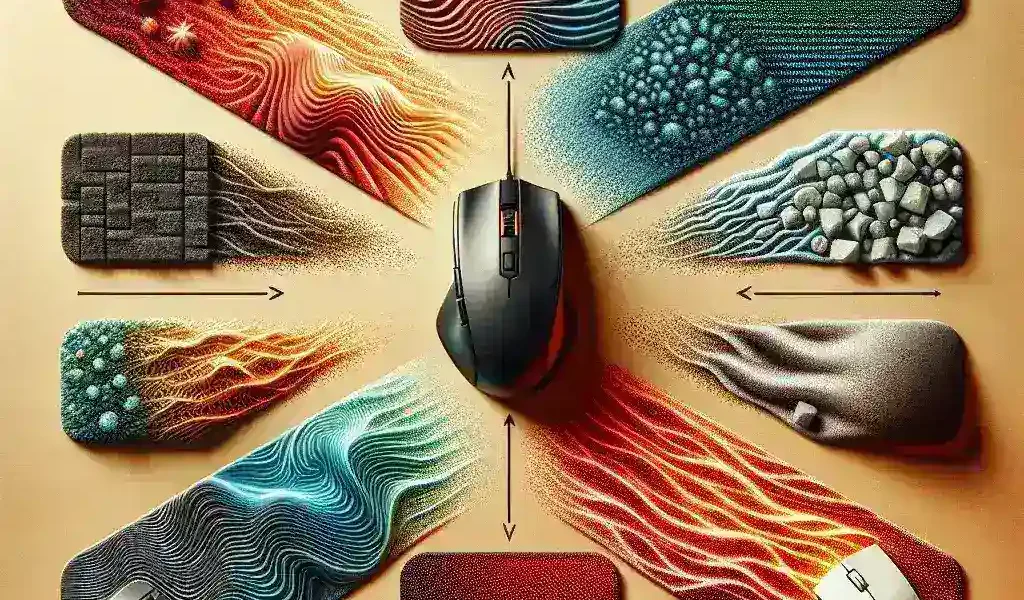Do Mouse Pads Affect Mouse Sensitivity Settings?
The debate surrounding mouse pads and their impact on mouse sensitivity settings has garnered attention from gamers, graphic designers, and everyday computer users alike. While many users may not consider their choice of mouse pad significant in relation to cursor sensitivity, various factors play a crucial role. In this article, we will delve deep into how mouse pads affect mouse sensitivity settings, the materials used, and the importance of selecting the right pad for your needs.
| Factor | Impact on Sensitivity |
|---|---|
| Surface Texture | Affects speed and control |
| Material Type | Influences friction and glide |
| Size | Affects movement range |
| Thickness | Can impact comfort and precision |
| Wear and Tear | Affects overall performance |
Understanding Mouse Sensitivity
Mouse sensitivity settings determine how far the cursor moves on the screen in relation to the physical movement of the mouse. They are usually adjustable within the operating system or the mouse software. A higher sensitivity setting means the cursor moves further across the screen with less physical movement, while a lower setting requires more movement. Understanding sensitivity is crucial for tasks that demand precision, particularly in gaming and graphic design.
How Mouse Pads Affect Mouse Sensitivity
Mouse pads play an essential role in the performance of the mouse. The primary factors that dictate this include:
1. Surface Texture
Mouse pads come in various textures, which can greatly affect how the mouse sensor interacts with the surface. Smooth surfaces allow for faster glides and rapid movements, favoring high sensitivity settings, while textured surfaces provide more friction, which can enhance control but might slow down cursor movement.
2. Material Type
The material of the mouse pad also plays a significant role in performance. Common types of mouse pad materials include:
- Cloth: Offers a softer surface, providing more control for precision tasks.
- Plastic: Generally offers a smooth surface, which allows for faster movements.
- Metal: Provides a unique feel with a very smooth texture, ideal for those who prefer a quick pace.
- Glass: Rarely used but provides excellent glide when paired with the right mouse.
3. Size
Mouse pad size is an important consideration, particularly for gamers who rely on extensive movements. A larger surface area allows for more freedom of movement, reducing the need to adjust the mouse position frequently, thereby impacting sensitivity settings. Conversely, smaller mouse pads can limit movement, necessitating adjustments in sensitivity for optimal performance.
4. Thickness
The thickness of a mouse pad can affect comfort during prolonged use. Thicker pads can provide wrist support but may alter the distance between the mouse sensor and the surface. Therefore, users may need to recalibrate their sensitivity settings to compensate for changes in the height of the mouse.
5. Wear and Tear
Over time, mouse pads will wear down, impacting their texture and performance. An old, worn-out mouse pad may cause jitters, significantly affecting the accuracy of movements. Users may notice they need to adjust their sensitivity settings frequently to achieve the same performance they experienced with a newer pad.
Choosing the Right Mouse Pad
Choosing the right mouse pad is crucial for optimizing mouse sensitivity settings. Here are some tips to consider:
Know Your Usage
Understanding your usage requirements is essential. If you are into competitive gaming, you may prefer a low-friction surface that allows faster swipes; while for graphic design, a more textured, controlled surface might be beneficial.
Test Different Factors
Testing various types of mouse pads can help you find what suits your style best. Consider trying out different materials and sizes to see how they influence your sensitivity preferences.
Regular Maintenance
Keep your mouse pad clean and replace it periodically to ensure optimal performance. Regular cleaning can reduce dirt and debris buildup that might affect cursor tracking.
Conclusion
To summarize, mouse pads do indeed affect mouse sensitivity settings through various elements such as surface texture, material type, size, thickness, and the overall condition of the pad. Understanding these factors can greatly enhance your productivity and performance, whether you are gaming or simply browsing the web. Take the time to assess your needs, explore different options, and enjoy a more tailored computing experience.