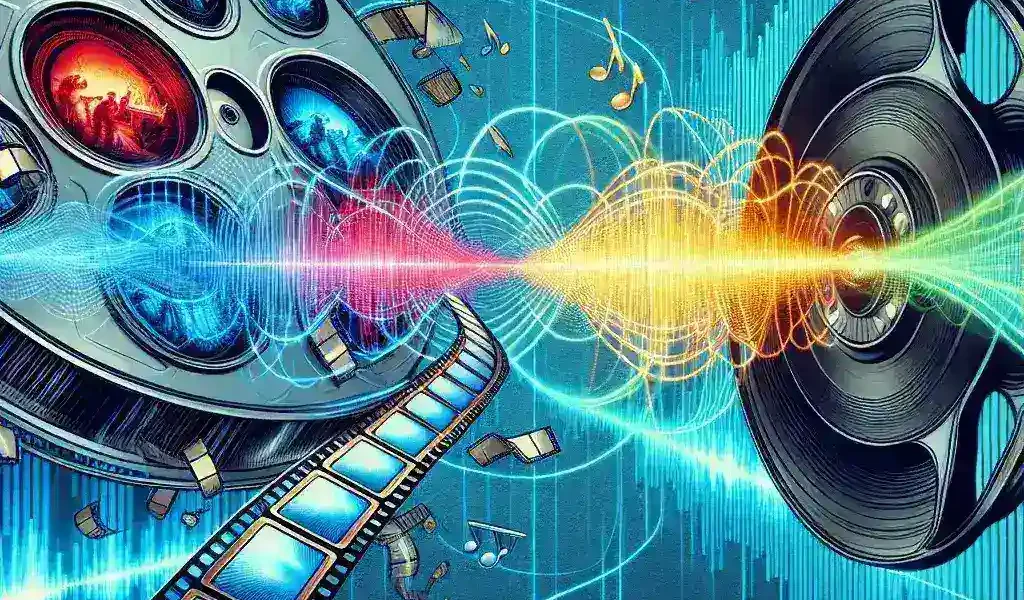How to Sync Audio and Video
Introduction
Syncing audio and video is crucial for creating a high-quality multimedia experience. Whether you’re editing a video, creating a podcast, or syncing audio for a live-streamed event, having properly synced audio and video is essential.
Methods to Sync Audio and Video
There are several methods you can use to sync audio and video:
- Clap Method: Start the recording by clapping your hands or using a clapperboard. The audio spike created by the clap can be used as a reference point to match the audio and video.
- Waveform Matching: Use a video editing software that displays waveforms of both the audio and video tracks. Align the audio and video by matching the peaks and valleys of the waveforms.
- Timecode Sync: If you’re working with professional equipment, you can sync audio and video using timecode. Ensure that both the audio and video devices are using the same timecode source.
Tips for Syncing Audio and Video
Here are some tips to help you achieve perfect audio and video sync:
- Use a Quality Microphone: Invest in a good microphone to capture clear and high-quality audio.
- Monitor the Audio Levels: Keep an eye on the audio levels to ensure they are consistent and free from distortion.
- Zoom In on the Waveforms: When using the waveform matching method, zoom in to get a precise view of the audio and video waveforms.
- Make Adjustments: If the audio and video drift out of sync over time, make small adjustments to keep them aligned.
- Test and Preview: Always test the audio and video before finalizing your project. Preview the synced content to catch any potential issues.
Conclusion
Syncing audio and video is a critical step in producing high-quality multimedia content. By using the right methods and following these tips, you can easily sync audio and video to create a seamless and enjoyable experience for your audience.